Windows 7 Search
It’s been a long while since I’ve blogged much here. I’ve explored other technologies such as WordPress and Blogger, self hosting, Google Apps/ Sites and the like. I decided to post this particular blog posting here as it is likely most related to the content here.
I recently purchased a new laptop for my consulting work. It is a Dell Studio XPS that is running Windows 7 Home Premium 64Bit. I added Microsoft Office Professional 2010 for good measure and then downloaded all my files from other computers and DVD backup of my old laptop that died.
My problems started when most of my files did not show up in search. Emails all seemed to be indexing fine. The biggest issues were the files that I copied. The index status showed a very low number of completed files and a status of "Indexing Complete"!!
I tried the Search Index troubleshooter, rebuilding my index, searching the Microsoft knowledge base and online communities but I could find my solution anywhere.
I also added the Desktop Search Indexer Status sidebar gadget to watch my progress and speed restarting of the Windows Search service.
I finally stumbled upon an obsure posting about how someone with a similar issue was able to get things working by individually changing the archive bit on the files he wanted. He wasn’t able to fix the files by selecting all of them and changing the archive bit but if he did it on each file it would work.
Being an old techie at heart, I of course jumped to my command prompt and used good old "attrib.exe" As soon as I did an "attrib -A myfile.txt", the sidebar gadget showed "Indexing … [1]" and then added the file to the total files.
To fix my issue (MP3s and documents not being indexed), I issued a "cd documents" command, followed by "attrib -A *.* /S"
I issued similar commands in my "pictures" and "music" directories and my indexer is now busy adding over 40K files to my index!
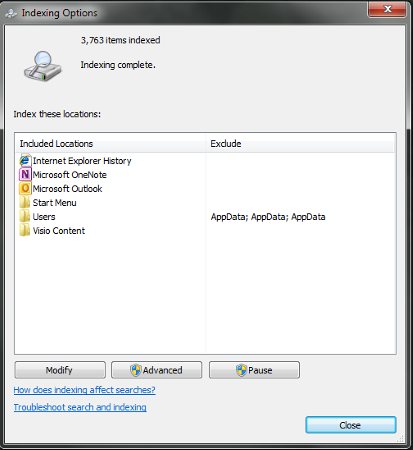


Thank you so much.. it solved my problem too 🙂 🙂
Prasad
November 27, 2010 at 5:31 am
I’m running Windows 7 Pro x64 (Lenovo w520 bought 6 months ago) and this just popped up for me as well. There was nothing out of the ordinary that I can remember that was done to the machine.
Extremely frustrated, both Lenovo and Microsoft gave me the run around and refused to help. Like others, i have tried various solutions posted with no success.
It seems that your method is working, and the index number is getting higher.
BUT just to test it, i created a few new files, and they don’t get indexed. Any suggestion or ideas on this would be highly appreciated?
Btw, searching outside of Libraries with Indexing turned off works fine inside Windows Explorer (does not working start menu) this unfortunately isn’t exactly the ideal way. Seems something is broken with indexing service and Libraries.
Thanks!
Hooman
February 29, 2012 at 1:02 pm
Thank you for the solution (and curse microsoft for such foolishness!).
However, one question for you: If I remove the archive bit will this prevent incremental backups from working properly? I have only done a manual backup of my data thus far with my new computer, but plan to start using windows backup (or another company’s backup software) and want to be sure that the incremental backup function will still work properly if I use “attrib -A *.* /S” to remove the archive bit.
Thanks in advance!
Bryan
March 14, 2012 at 9:16 am
Thank you very much……………………….. you saved my day and nights!!!!!
Kumaran
November 7, 2012 at 8:31 am